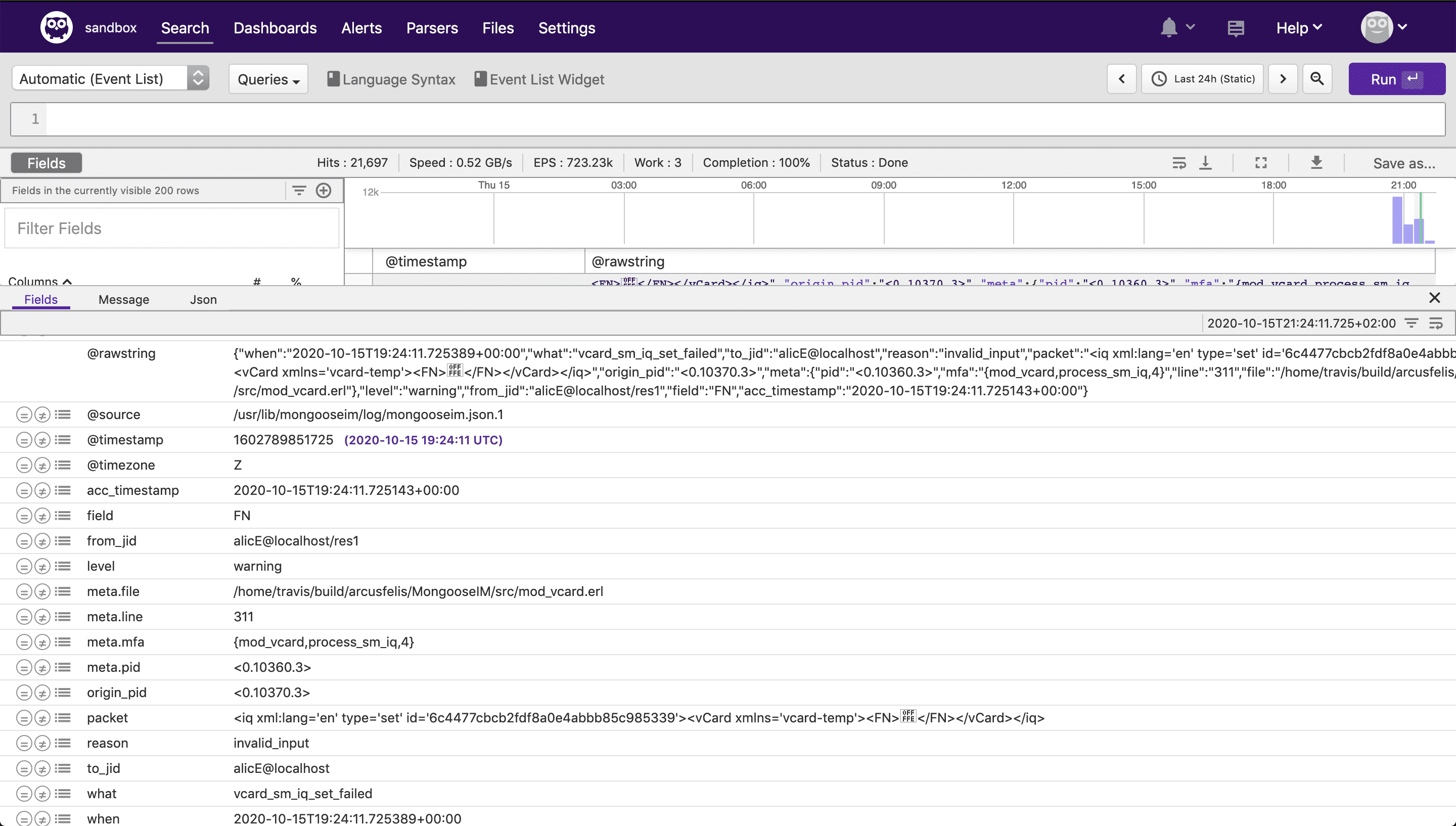Humio and MongooseIM
Getting Humio's ingest token
Visit this url to create a new sandbox's ingest token.
The URL is:
1 | |
Configure Filebeat
Configure Filebeat, using this config file priv/filebeat.mongooseim.humio.yml.
We recommend to use the Filebeat docker container. You have to use an open-source version
of Filebeat, which has the oss suffix.
This example mounts a log directory $(pwd)/_build/mim1/rel/mongooseim/log as a volume for Filebeat.
It also mounts a configuration file $(pwd)/priv/filebeat.mongooseim.humio.yml.
Most likely these paths would be different on your machine.
Pass your Humio ingest token as a password argument.
Or uncomment and change it inside the filebeat.mongooseim.humio.yml file.
1 2 3 4 5 6 | |
Argument -e enables debugging information for Filebeat that can be visible using the docker logs mongooseim-filebeat command.
Viewing logs
Navigate to https://cloud.humio.com/sandbox/search to see the Sandbox's dashboard.
A list of log messages:
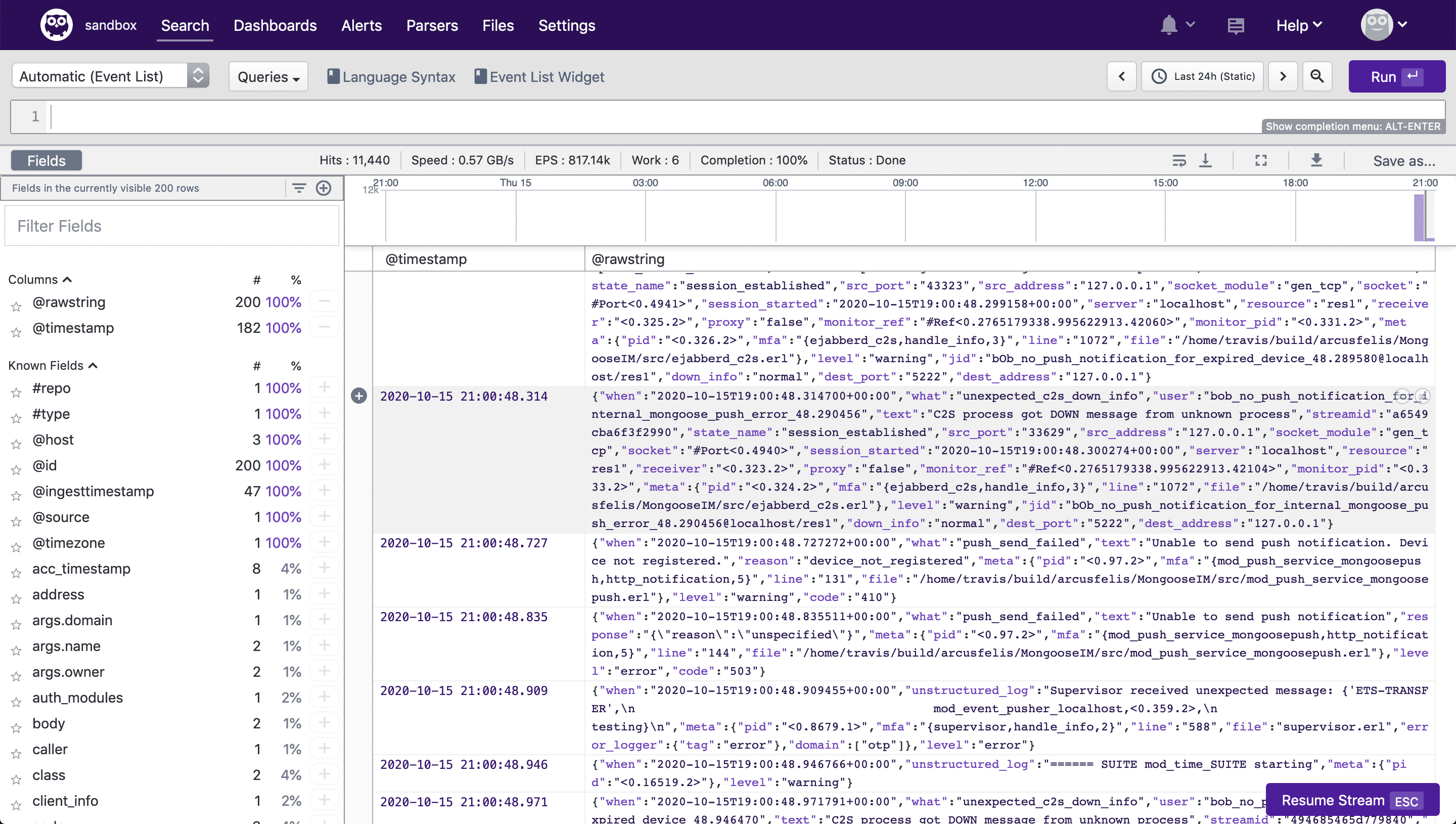
Structured log message: